We sell & repair scales and weighing equipment.

Call: (919) 776-7737
This simple-to-use database package displays PLU, piece counts and the gross or net weight on a PC, allowing data to be easily printed or transferred to other PC programs or spreadsheets.
Data selection made easy
With the ability to store large quantities of PLUs, PLU Lite comes with two basic auto search features to allow the operator to quickly search by part number or by product description.
With PLU Lite, operators can quickly search by part number, product description or by using an appropriate barcode scanner. Information about the part is displayed on the the PC screen and the piece weight data is transferred to the scale for accurate part counting.
Piece weight accuracy
To guarantee the highest accuracy at all times, the piece weights stored within the database can be manually entered or updated using actual piece weight calculations taken from the ZK830. With an already selected part, the ZK830 can carry out its re-sampling routine to calculate the new piece weight. This weight can then easily be transferred into the selected database area by hitting the ‘retrieve active piece weight’ key.
PLU Lite allows the operator to easily set up and maintain a vast number of stored PLUs that can be held within the PC. Any PLU that is selected from the PC is quickly transferred to the ZK830 scale to allow fast, accurate counting to take place. PLU Lite allows Ethernet or Serial interfaces to be used with the ZK830.
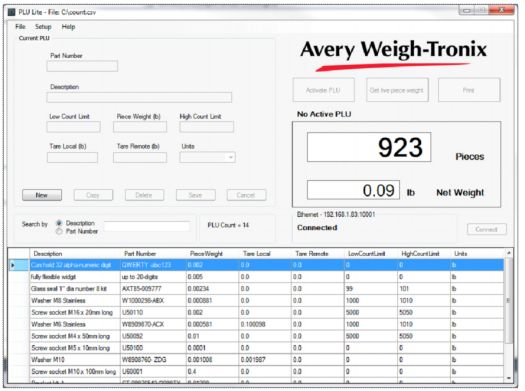
Live piece weights can be read from the indicator and saved in the database in real time. If you have an active PLU displayed in the Database editor, press Get live Piece Weight to transfer the scales piece weight to the displayed PLU’s Piece Weight value. Press the Save button to store the piece weight.
When you first start entering PLU's
After the file has been created and a ZK830 system has been configured, select the NEW button on the database screen to create a new PLU number.
A part number can also be added by scanning its barcode. If the part number already exists it will automatically be activated but, if it’s a new part number, the option of creating a new record in the database will be given. See the window below. Add the details as described above, then press Save.
