A parts counting scale is an amazing item. The amount of time savings that one of these devices provides end users is truly remarkable. Most of the time when folks are using a counting scale, they have the instructions or they just know how to use the scale, since they’ve been using the scale for many years.
Regarding parts counting, we’ve written about how to buy a counting scale. But what happens if you don’t know how to actually use a counting scale? What if you can’t find any instructions or user manual? Well, we will try to assist you below.
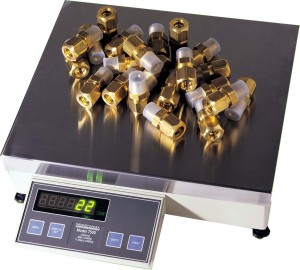
Simple Parts Counting Using an Electronic Scale
First, the basic way to use a counting scale for inventory is to first, make sure the scale is on 0.00. Then count out a small sample of whatever it is that you’re trying to count. Let’s say (10) pieces.
Remember, all the pieces have to be the same. You can’t count resistors and bolts at the same time.
So, you’ve counted out your (10) pieces, now look for a button on the scale that says “Sample”. This can be very simple or this can be quite difficult depending on who manufactured the scale. You may have to experiment to figure out which button is actually the sample key. Some scales will actually have Sample written on the button. But, we’ve seen “sample” buttons that actually said everything from “Smpl” to “Sample Set” to “PWT”.
Also, some scales can differ with the timing of whether you place the (10) pieces on the scale and then press the Sample button or do you press the Sample button first and then place your (10) pieces on the scale.
Once you’ve figured this out and the sample works, then you should be able to place the rest of your items on the scale and get the complete count.
We hope this helps you with how to use a counting scale. We also suggest contacting our customer service team who might be able to get you a user manual or assist you with your parts counting needs. We’ve also put together a counting scale buying guide to make purchasing a little easier.
